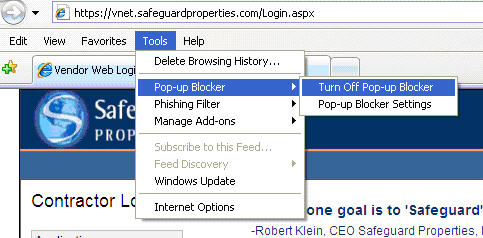Click
on TOOLS and select INTERNET OPTIONS.
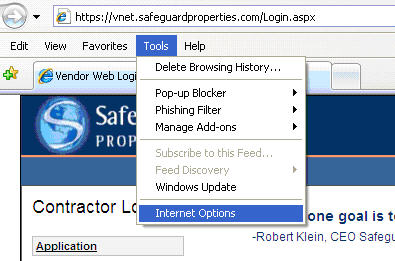
Go to
the SECURITY tab, select TRUSTED SITES and set it to LOW. You may need
to select CUSTOM LEVELS.
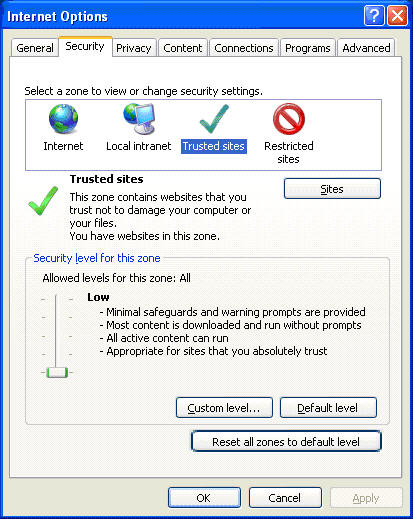
Click on SITES and add https://vnet.safeguardproperties.com to the TRUSTED SITES.
Click CLOSE when done, then APPLY and OK.
Shutdown Internet Explorer and open a fresh window.
Go to
SafeView - Preserve and turn off pop-ups and log in.