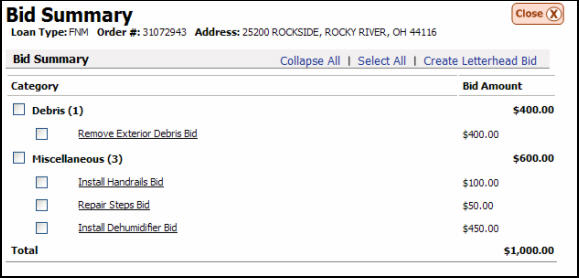
Bid A cost amount for work that cannot be completed for the allowable. Summary
Review Bids
The Bid Summary screen lists all the bids submitted on that work order for your review. Once the bids are reviewed if you determine that all the information is correct you can move on to the next screen.
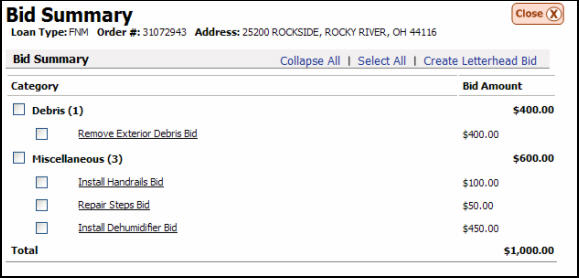
If you determine that any of the bids are not correct and need to be amended, you can return to the bid by clicking the link.
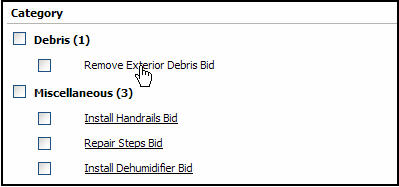
Once you click the link you will be taken back to the page where the bid was originally placed.
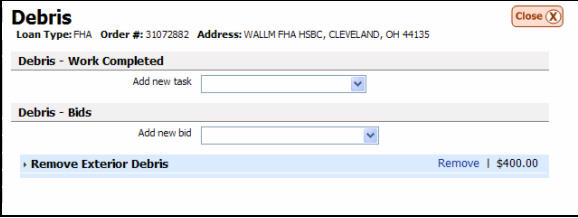
From the bid page you can now expand the header A section break used within the SafeView - Preserve program. to reveal the details of the bid.
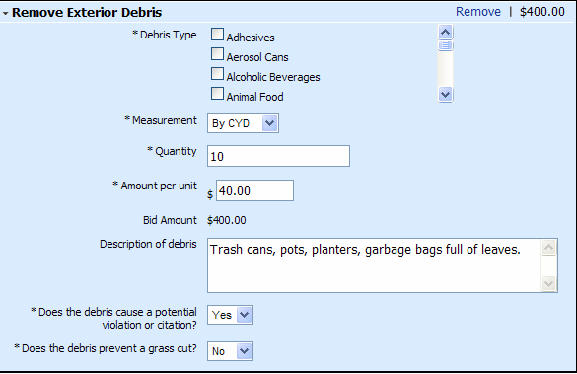
If you want to remove the bid completely click the remove tab in the upper right hand corner.
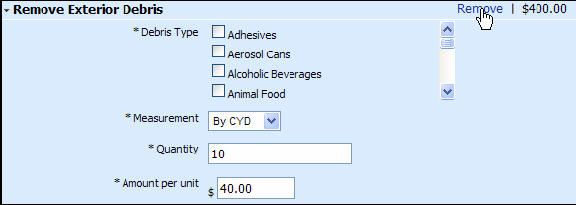
If you want to amend the bid you can change any information necessary.
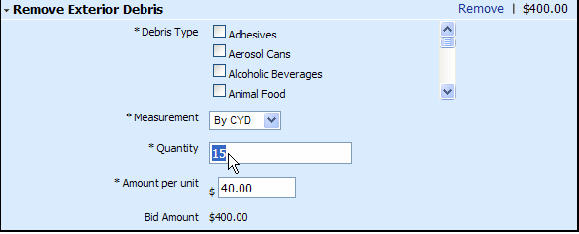
You can return to the Bid Summary Page by clicking Bid Summary from the Navigation Tree The left hand portion of the updating screen which tracks the contrac-tors progress through an update..
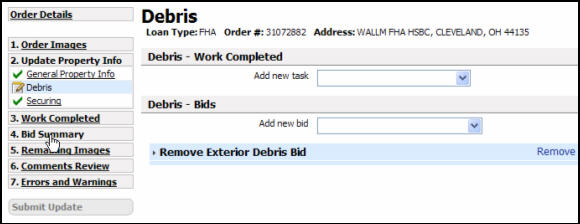
Create Letterhead Bids
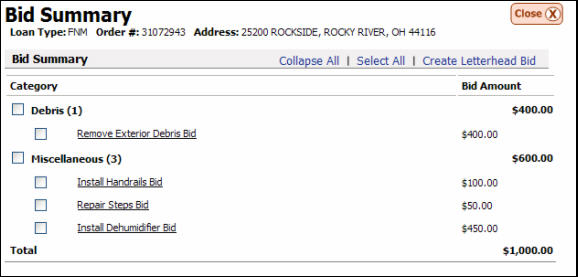
Ensure
you are in the Bid Summary section of the page.

Click to place a checkmark next to all bids you want to include on the letterhead bid.

If you want to include all bids in a particular category, you can click to place a check mark next to the category. All bids under that heading will be included in the letterhead.
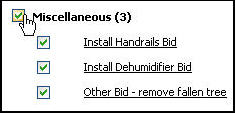
Click the Create Letterhead Bid link.
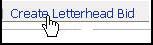
Click the Open button once the File Download box appears.
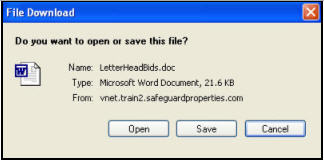
You may now edit the letterhead as needed in the Word file.
Related Topics
|
|
TIP: If you have additional questions, click the "Show" link in the upper left corner to view all of the help topics. |