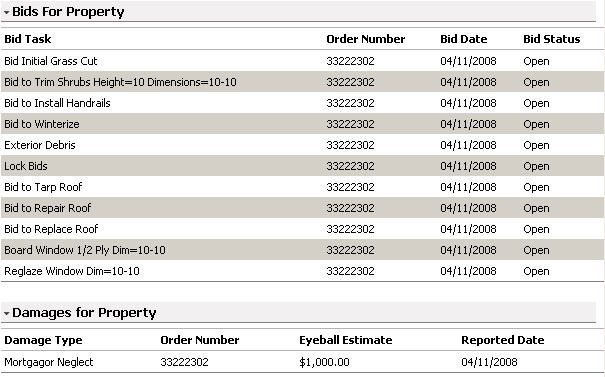
Bid A cost amount for work that cannot be completed for the allowable. Verification
Bid Verification Process
The SafeView - Preserve system requires that all previous bids be verified as valid or invalid on all subsequent visits to the property. This process will ensure that the clients always have the most up-to-date and correct information in regards to work that is needed at the property.
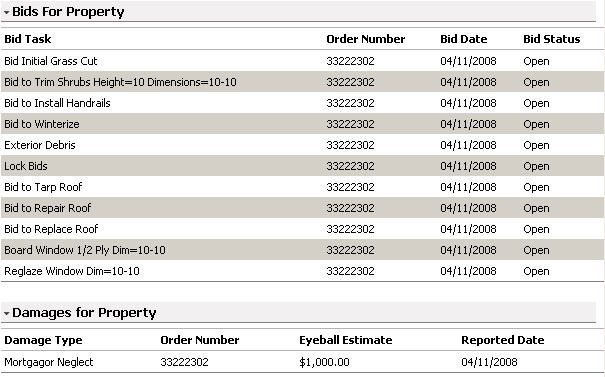
Upon entering the Order Details
screen, previous bids and damages which must be verified will appear at
the bottom of the screen.
In order to validate the previous bids click on the section from the Navigation Tree in which the bid is located that you want to validate.
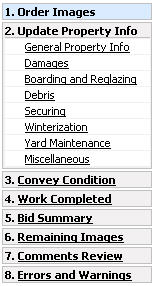
Every
header A section break used within the SafeView - Preserve program.
that is listed will have bids that need to be verified.
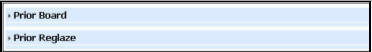
Click the arrow at the left of the header to expand the field, this is where you will find the details of the bid.
You will be asked if the bid is still valid, if the bid is still valid choose “Yes” from the drop down box.
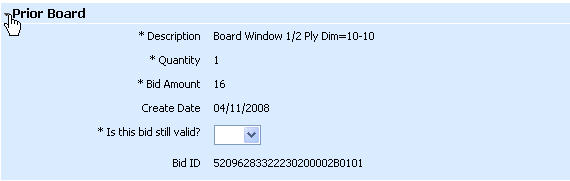
If the bid is valid you will have the option to attach a photo to support the bid is valid. (Photo is optional).
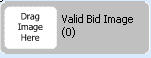
You may also choose “No”, the bid is no longer valid.
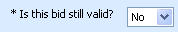
If the bid is no longer valid, you will be prompted to select the reason why it is no longer valid.
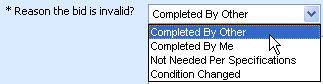
The comments box is available to enter more specific information regarding the situation.
A photo can be attached to support the work is no longer needed.
Related Topics
|
|
TIP: If you have additional questions, click the "Show" link in the upper left corner to view all of the help topics. |