
Create a Status Reports
From time to time, a situation may arise that makes it impossible to complete an order by the assigned due date. In these situations, a Status Report A short update that gives the status on why an order has not yet been completed. can be sent to Safeguard to keep everyone apprised of the situation and the time frame in which the order will be completed.

Scroll
to the {Create Status Report} section of the Order Details page.
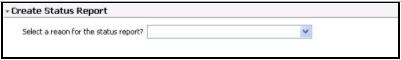
Choose
the reason for the status report by clicking the drop down box and selecting
the appropriate reason.
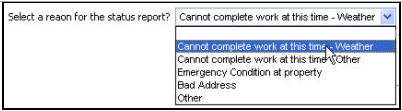
The
{Status Report Text} field will appear. Type in additional details regarding
the status report including when the work is expected to be completed.
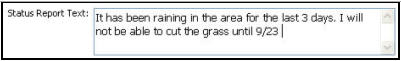
Click
the Create Status Report button to submit your status report to Safeguard.

|
|
Status reports are not to be used to send bids, eyeball estimates, etc. Status reports are only to be used to send general information regarding the status of an open work order. |
Related Topics
|
|
TIP: If you have additional questions, click the "Show" link in the upper left corner to view all of the help topics. |