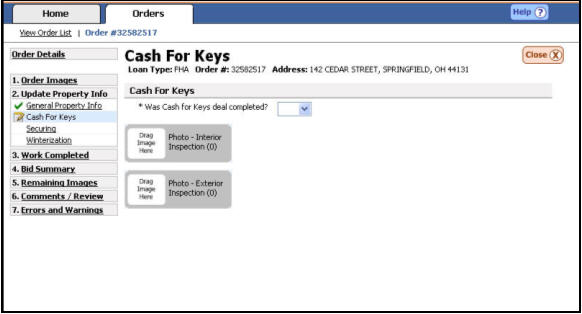
Cash for Keys
A cash for keys The process by which a mortgagor is offered cash in return for vacating a property. order is when the client is willing to pay the occupant to vacate the property, to avoid an eviction. The client now owns this property. In order to perform a cash for keys order, it is necessary to visit the property in the evening when it is more likely that someone will be home. A dollar range that can be negotiated will be provided on the order. Please advise the occupant that the client now owns the property, and they are interested in making an offer to the occupant to vacate the property in exchange for a check. Please also explain to the occupants that as part of this agreement, they will be expected to clear out the property and clean it, so that it is in marketable condition. This means that all debris and personals must be removed, and the interior must be wiped down. Failure to do so will result in the occupant not receiving their check. Call the REO department immediately and advise on the success of your efforts.
If the mortgagor The borrower. counter offers, please let us know that amount. We need to stay informed for the entire process. You may need to make multiple trips to establish contact, so please let us know each time you go out and when you can make another trip. We will also provide a notice that must be left at the property if direct contact is not made. Place this in an envelope and tape it to the door. Cash for keys offers can be extended to tenants and mortgagors alike.
Once the occupants agree to an amount, you must set a date and time to return with their check. Preferably the appointment will be set within two weeks of their agreeing to the deal. You may give them up to three weeks if necessary, but anything beyond three weeks requires the client's approval. You must notify us immediately if the occupants require more than three weeks to move. We will overnight a check to you once you advise on the date and time, and the amount needed. If you have a cash for keys order and the property is vacant, please call your regional coordinator immediately. Contractors will be paid for successful cash for keys orders only.
If you believe that the property is already vacant, call in to your regional coordinator and advise. You will be instructed to proceed with the initial services. We will open an initial services order for you, and you will need to submit all information under that order. If you find that there are personals inside, proceed with only one lock change, winterize if in season, and submit a bid A cost amount for work that cannot be completed for the allowable. to remove and store the personals. Do not remove anything from the property at that time.
Enter Cash for Keys Information
Update cash for keys information by answering the questions which appear on this screen. Provide the appropriate information (i.e. contact name, property condition) listed below.
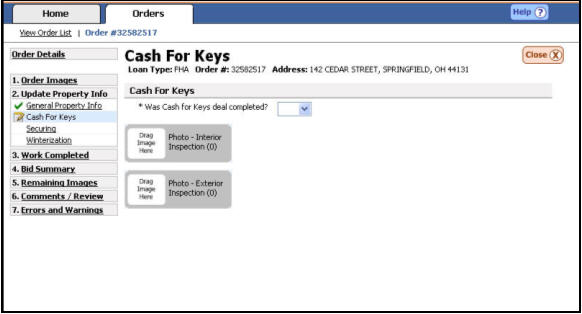
{Was Cash for Keys deal completed?}
Select “Yes” from the drop down list. If “No” you must advise why the
deal was not completed.
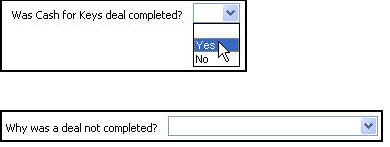
Add any {Additional Comments}
in the box provided.

Type the person's name to
whom the check was released for the Cash for Keys transaction.
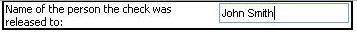
Choose “Yes” from the drop
down box if a signature was obtained from the occupant. Otherwise select
“No.”
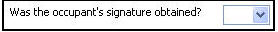
Select “Yes” if the occupants
removed all of their personals. Otherwise select “No.”
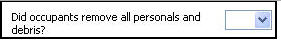
Pick “Yes” from the drop
down box if the occupants cleaned the interior of the property. Otherwise
select “No.”
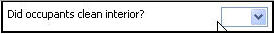
Choose “Yes” if the occupants
cut the grass. Otherwise select “No.”
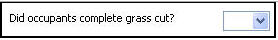
Select “Yes” from the drop
down box if the occupants left the property in the appropriate condition.
Otherwise select “No.”
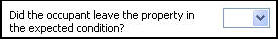
Enter comments or additional
information into the {Additional Comments} field.
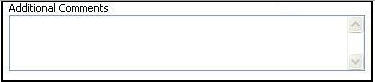
Drag the photo/document into
the appropriate photo/document box.
|
|
You must supply the Cash for Keys agreement that is signed by the occupant of the property. This can be uploaded as a document and placed into the Document box when selecting supporting photos. |
Related Topics
|
|
TIP: If you have additional questions, click the "Show" link in the upper left corner to view all of the help topics. |