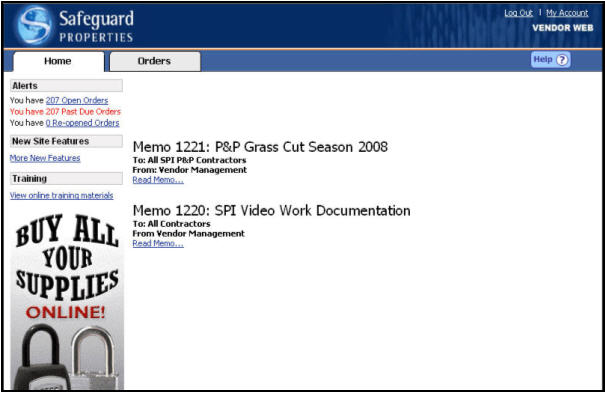
Change Your Password Challenge Question
If you need to retrieve a lost or forgotten password, you will be asked a challenge question to prove your identity. This challenge question can also be changed from the My Account link.
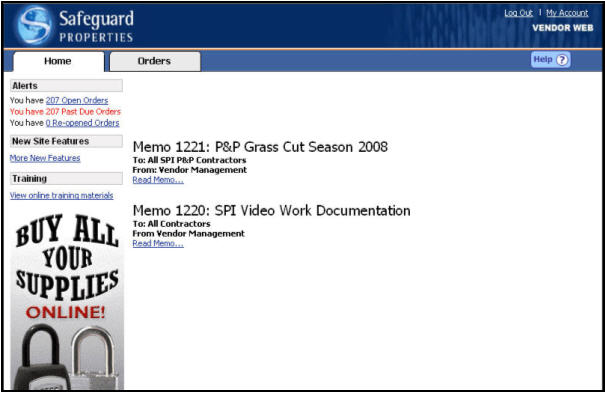
In the Navigation Tree on the left, click “Change Challenge Question”

Type your current password in the {Current Password} field.

From the drop down box, choose the desired challenge question.
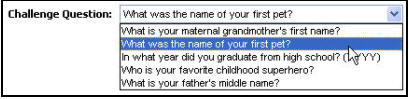
Type the answer to your chosen challenge question in the {Challenge Answer} field.
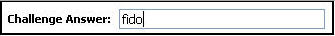
Click the Save button to confirm the Challenge Question and answer change.
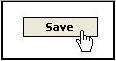
Related Topics
|
|
TIP: If you have additional questions, click the "Show" link in the upper left corner to view all of the help topics. |