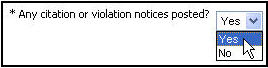
Citations and Violations
Refer to Memo #1211, for additional information regarding Citations and Violations.
This section of the update allows you to report the existence of any citations or violations posted on the property. When you report that the property contains citations or violations the system will prompt you to provide the details. Unless otherwise noted, the following questions are all optional since you may not be able to provide all the information.
You must, however, validate any citations or violations that were previously reported. A table containing previously reported violations, from you or other contractors, will appear. Indicate whether the violation A warning from the city or locality that there is a deviation from city code that may result in a fine if not remedied. is still applicable, was resolved or if the condition worsened.
Report the Citation The actual fine that is assessed for a property that does not adhere to city or local code./Violations
On the General Property Info screen, answer Yes to {Any citation or violation notices posted?}
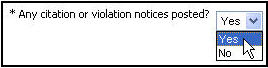
Once
you report there is a citation/violation present, the system will add
the Citations and Violations section to your update.
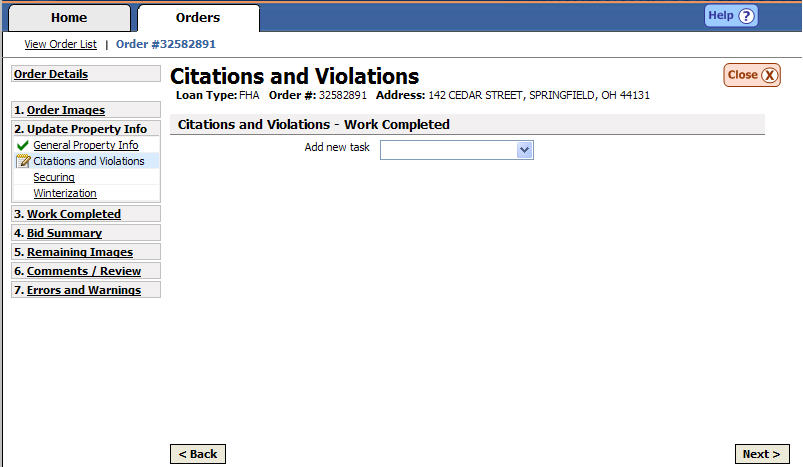
Ensure you are in the Citations and Violations - Work Completed section of the page.
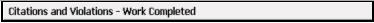
From the {Add new task Work that has been completed on a particular order.} drop down menu, choose Report Citation or Violation. This will create a new header A section break used within the SafeView - Preserve program..
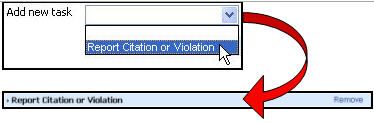
Choose the type of posting (Citation or Violation) by placing a checkmark next to the correct item.

Specify if the posting is for yard maintenance, debris removal, securing, demolition, or other.
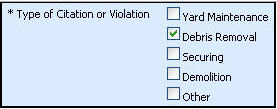
Select the date of the posting by clicking on the Calendar icon and then choosing the correct date from the Calendar.
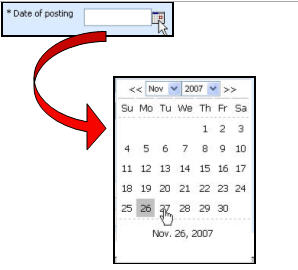
Select the date the violation was cured (if applicable) by clicking on the Calendar icon and then choosing the correct date from the Calendar.

Select if you contacted the person or department who put the posting on the property in question.

From the drop down menu, choose if the citation or violation was posted by the State, the City, the District, or other.

Type the name of the department that placed the citation or violation on the property.
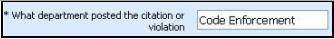
Type the contact information for the department who placed the citation or violation on the property.
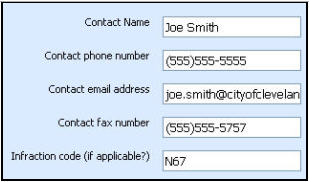
Type a detailed description of the citation or violation in the box provided.

Enter the date that, per the posting, the violation must be corrected.
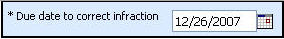
Type the amount of the potential fine as listed on the violation or citation.
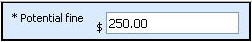
Type any additional comments in the box provided.
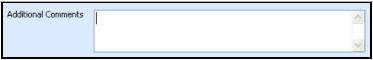
Using the drop down box, select if you corrected the violation or if you will be bidding to do so.
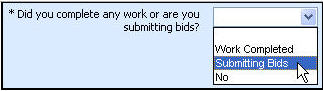
|
|
If you have completed work or are placing bids to complete work to cure a violation please indicate so in the comments box. |
Add a photo of the posting by dragging a photo from the Media Gallery The bottom portion of the updating screen where uploaded media are displayed. to the corresponding media label A grey box within an update where media can be dragged and dropped..
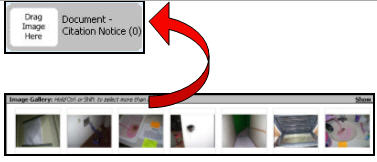
Related Topics
|
|
TIP: If you have additional questions, click the "Show" link in the upper left corner to view all of the help topics. |