Contractor Memos
Safeguard routinely sends out contractor communications in the form of memos. These can highlight changes to Safeguard, Client or Investor procedures in addition to general reminders regarding work performance. All memos that are sent to our contractors are archived and available for viewing from the SafeView - Preserve.

You can access the archived memos from the Log In page.
- Click the link for Memos from the navigation tree on the left side of the page.

- You will see the Memos page display with a navigation tree on the left side of the page. The memos are archived based on the year they were released.

- By clicking the link for the year you will see the months appear in which memos were released that year.

Memos will display that were released from the chosen month and year.
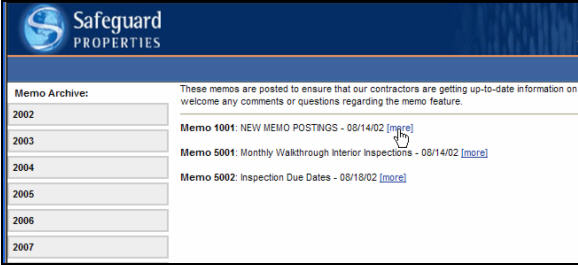
By clicking the [more] link the complete text to the memo will display.
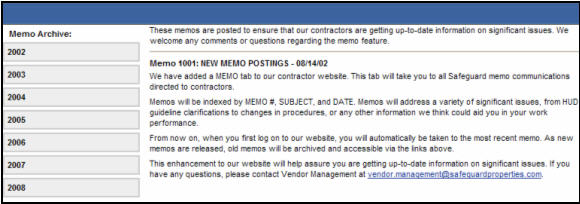
When you log into the SafeView - Preserve the first page that appears is the Home Page. The Home Page will display the latest Contractor Memo that was released along with any other memos that have yet to be read.
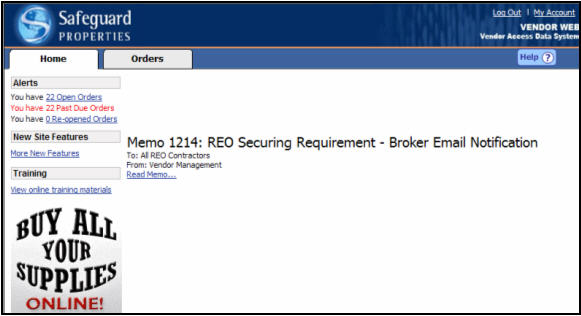
By clicking the Read Memo… link the text of the memo will appear.
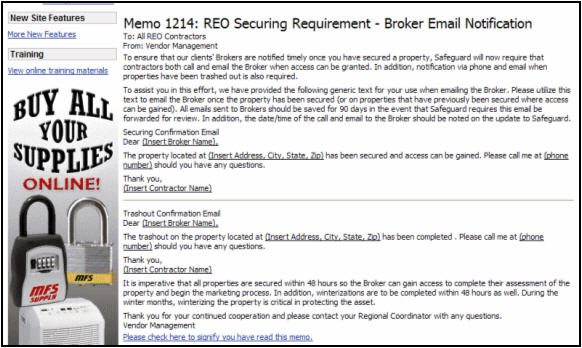
Notice the link at the bottom titled Please check here to signify you have read this memo. By clicking this link you are advising Safeguard that you have read the memo and are aware of its contents. Until you acknowledge you have read the memo by clicking the link, it will continue to remain on your Home Page.
Related Topics
|
|
TIP: If you have additional questions, click the "Show" link in the upper left corner to view all of the help topics. |
