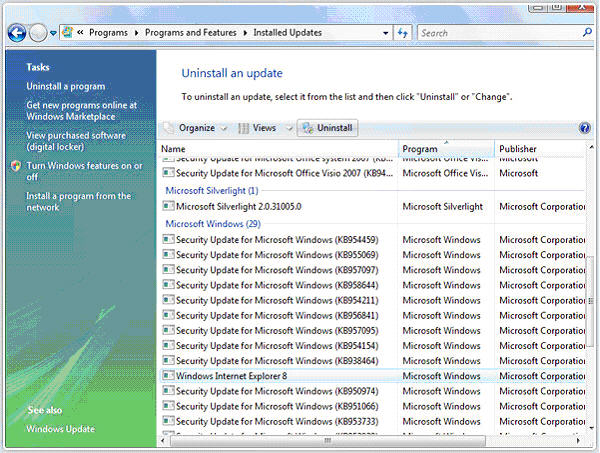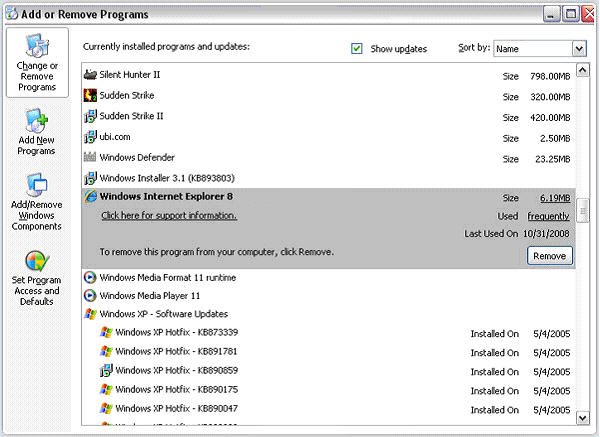IE8 Removal - Install IE7
At
this time, SafeView - Preserve does not support Internet Explorer 8 and it will
need to be uninstalled.
Windows
Vista Users
Click
Start, and then click Control Panel.
In the
upper-left of the window, make sure you click on Control Panel Home so
that Classic View is not active.
Click
Uninstall a program from the lower-left of the window, OR from under the
program section.
Click
View installed updates from the upper-left of the window.
Wait
a few seconds for all your updates to appear on the list, then scroll
down the listing and highlight Windows Internet Explorer 8.
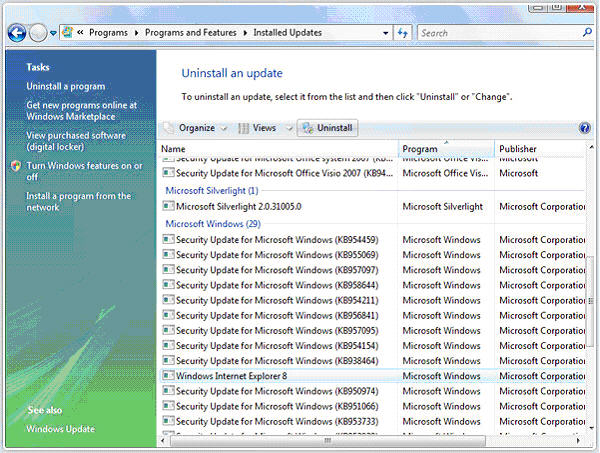
Click
Uninstall from the top of the window to remove Internet Explorer 8.
Windows
XP Users
Click
Start and then click Control Panel.
Click
Add or Remove Programs.
Make
sure there is a check mark in the Show updates box.
Scroll
down the list and highlight Internet Explorer 8, then click Remove to
uninstall.
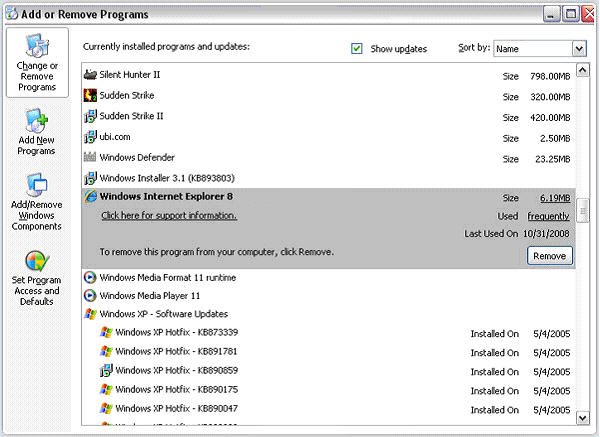
After IE8 is uninstalled,
you will have either IE6 or IE7, depending on which version you had before
the update.
Related Topics
|

|
TIP: If
you have additional questions, click the "Show" link in the
upper left corner to view all of the help topics. |