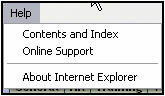
Please read the following section for information on accessing SafeView - Preserve. It covers the Internet Browser version(s) and settings necessary for accessing SafeView - Preserve.
Internet Browser and Version
SafeView - Preserve supports Microsoft’s Internet Explorer (IE) web browser. You may use any version of this browser 5.5 - 7.0. We currently do not support IE 8.0.
Determine Your Internet Explorer Version
The web browser’s Help menu will reveal the version of Internet Explorer that is currently loaded on your computer. Here’s how it works:
Open Internet Explorer.
Access the Help menu from the top toolbar.
Choose the About Internet Explorer option
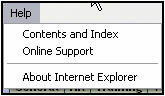
A dialog box will appear.
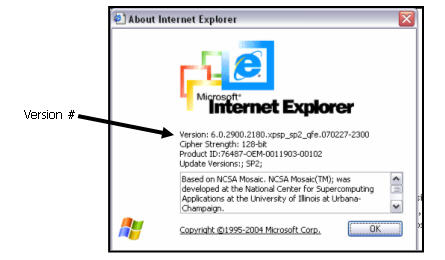
Note the version you are running.
Click OK.
The About Internet Explorer dialog box closes and you return to the Internet Explorer program.
Internet Explorer Settings
Please ensure that your Java Script software is updated to the latest available version.
Related Topics
|
|
TIP: If you have additional questions, click the "Show" link in the upper left corner to view all of the help topics. |