On the
General Property Information screen, report that the property is a multi-unit.
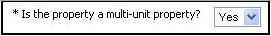
Type
the number of units in the space provided.

Enter
how the units are marked.

General Property Vacancy
Entering the occupancy status of a single unit property is handled on the General Property Information page. Please refer to the General Property Information section of this manual for further instruction on single property vacancy status.
Multi-Unit Property Vacancy
Entering the occupancy status of multi-unit properties is a two part process.
On the
General Property Information screen, report that the property is a multi-unit.
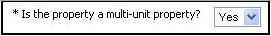
Type
the number of units in the space provided.

Enter
how the units are marked.

|
|
It is extremely important that you enter the units as they are marked. For example, if the apartments are marked 815 and 816, do not refer to them as unit 1 and unit 2. Call them 815 and 816. If the units are unmarked, you may call them whatever you like, but remain consistent throughout the update. |
Once
you finish the General Property Information screen, the Property Vacancy
screen will display. This screen will allow you to report individual vacancy
statuses for each unit.
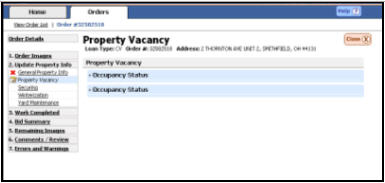
Click
the header A section break used within the SafeView - Preserve program.
to expand the section.
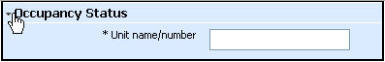
Enter
the unit number in the space provided.
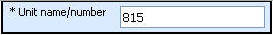
Select
the occupancy status for the selected unit by choosing from the drop down
list.
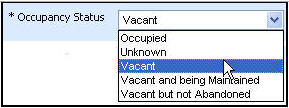
Repeat steps 5-7 for each additional unit.
Related Topics
|
|
TIP: If you have additional questions, click the "Show" link in the upper left corner to view all of the help topics. |