
TIP: Mobile VIN numbers contain approximately 20 characters.
Mobile Homes
The following information will aid in identifying mobile, manufactured, and prefab homes.
All manufactured homes are required to have a Department of Housing tag affixed to the rear section of the home. This requirement has been in effect since 1977. This small metal tag will include the point of origin and the home's serial number. If the home is more than one section (double-wide, triple-wide, etc.), each section will have a tag.
The "peak" of the roof can also be a good indicator that these homes are manufactured homes. Most, although not all, roofs will also have a roof cap along the center of the roof. This roof cap is usually visible from the street. Occasionally older mobile homes will have flat roofs, but these are usually located in mobile home parks rather than on private property.
When manufactured homes are located on private property site built/ ground-set, there will be a vapor barrier line around the home. This is a wood strip abutting the ground along the bottom of the home's siding.
On all site built/ground-set homes, a ground access panel will be evident even from some distance away. Ground-set homes may be located on private property or in mobile home communities.
When performing any maintenance work order on a mobile or a manufactured home, and you are reporting it vacant, the VIN Vehicle identification number of a mobile home or automobile. # must be obtained and provided on the update via SafeView - Preserve. This information is critically important for our clients and Safeguard has made a commitment to provide it on all vacant properties.
The serial number or VIN could be inside the mobile home in a kitchen or utility cabinet, by the electrical circuit breaker box, under the tongue, on the tongue, underneath the mobile home, or on a plate near the front or back door. If the data plates that are supposed to be inside the unit have been removed, the serial number or VIN can be located on the tow bar/hitch or frame front cross member of each transportable section. Usually it is cold stamped directly onto the outside of a steel crossbeam that is part of the main undercarriage frame. If you are unable to locate a VIN for any reason, call SPI from site.
Otherwise, orders that are
updated without identification numbers and the attached report will remain
open and incomplete.
|
|
TIP: Mobile VIN numbers contain approximately 20 characters. |
The Mobile Home screen will display. A vendor may script Mobile Home information by answering the questions which appear on the screen and providing the appropriate information: make, model, dimensions, VIN, and other related information.
Enter Mobile Home Information
You may update Mobile Home information by answering the questions which appear on this area of the screen. The system will require the entry of the home's dimensions, make, model, and other information.
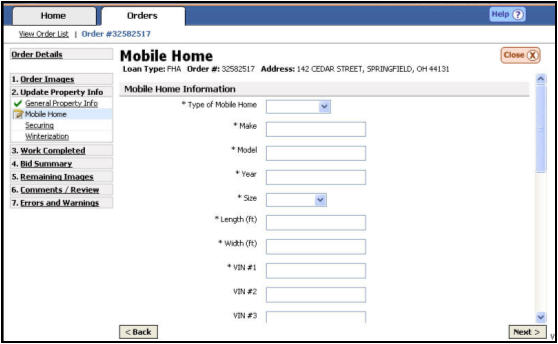
{Mobile
Home Type:} Select the appropriate answer by clicking and choosing from
the drop down list.

{Make:}
Type the make of the mobile home in the space provided.

{Model:}
Type the model of the mobile home in the space provided.
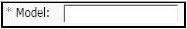
{Year:}
Type the year the mobile home was manufactured in the space provided.

Provide
a description of the mobile home by filling in the {Size}, {Length}, and
{Width} fields.
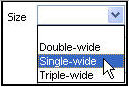
Enter
at least 1 VIN number in the space provided. Additional spaces are given
if more than one number is present.
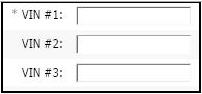
Enter
at least 1 HUD Tag number in the space provided. Additional spaces are
given if more than one number is present.
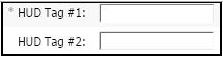
Provide
the physical details of the mobile home by choosing the appropriate answers
from the {Skirted?}, {Tongues/Axle/Wheels Attached} and {Affixed to foundation}
fields.
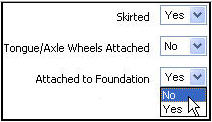
Add
a photo of the mobile home by dragging the media into the appropriate
media box.

Related Topics
|
|
TIP: If you have additional questions, click the "Show" link in the upper left corner to view all of the help topics. |